Main partner Timewall earning guide
• Each device and each network is only allowed to register one unique account.
• Absolutely do not use emulators, VPNs or proxies during tasks – the system will detect and handle violations.
• With the main partner, after completing tasks, go to the Withdraw section to transfer points to NhanXu for transactions or redeem rewards. Do not accumulate too many points at the partner before withdrawing – withdraw daily to ensure safety.
Recommendation: Use Chrome browser on both Android and iOS.
Step 1
Tap the 3 dots at the top right corner
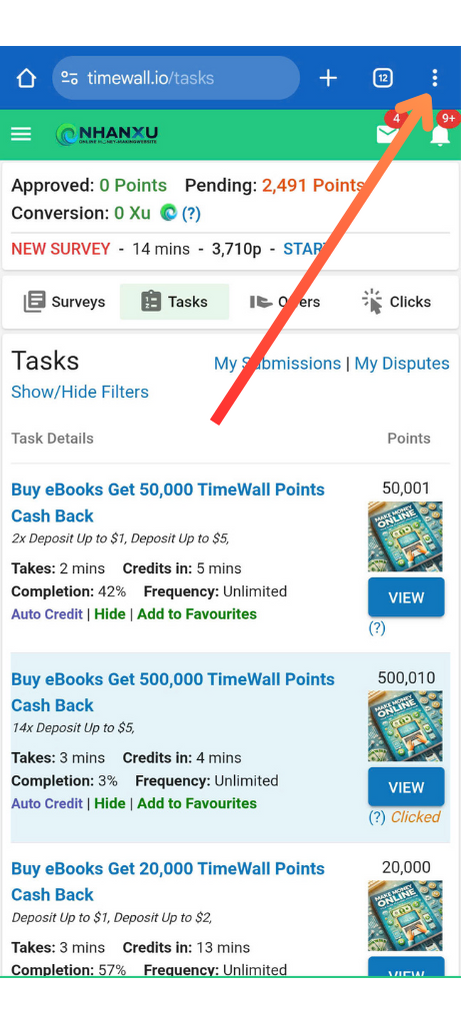
Step 2
Select Translate

Step 3
Tap the gear icon
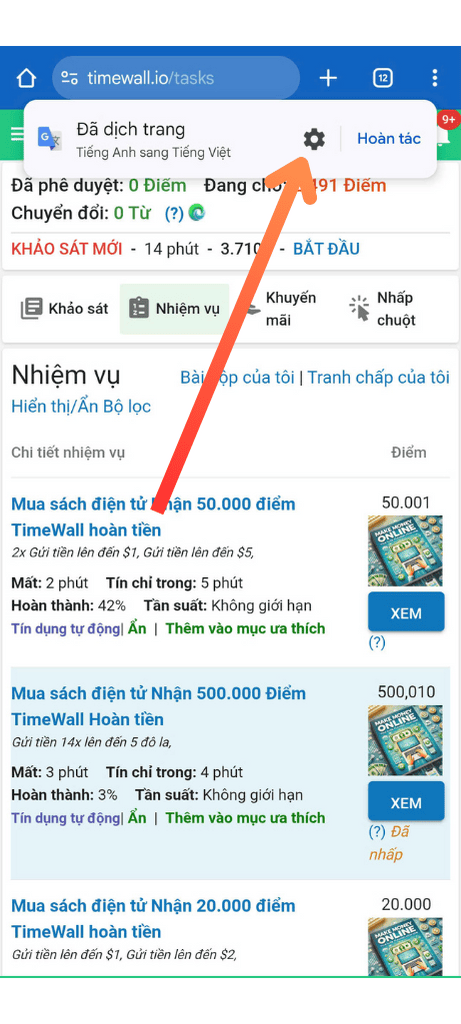
Step 4
Select "Always translate to your language" so it automatically translates every time.

Go to Earn, in the Main partner tasks section, click Start now.
For the first time, you need to register an account with the partner:
- Register using Google or manual account.
- Fill in personal information as required.
- Then, open Gmail on your phone. Find the email from TimeWall, click the link (Click here) inside.
- Complete a welcome survey to unlock all daily tasks.
- Tip: All other surveys are in Vietnamese, but this first one is in English. You can translate the whole page using browser, save always translate for next time. If you have trouble, contact support – our team is ready to assist!
After completing, you can start earning with these task types:
- Surveys
- Tasks
- Clicks – wait from 5s to 60s
- Download games and reach required levels (Offerwalls)
Go to Earn, in the Partner tasks section, click Start now.
By default you will be taken to Surveys. Pick a survey to start.
Tip: The way you answer surveys directly impacts whether you get more surveys later.
- Avoid selecting negative answers like: Not interested, Don’t know, Don’t care…
- Best age range for surveys is 20–35 years old.
- Do not lie in surveys; you may get follow-up verification or be blocked.
- The first survey is just a welcome survey, rewards 200 points.
If you face difficulty, learn from community experiences or contact NhanXu support team for more effective survey tips.
Select Tasks.
If unclear, watch the translation guide in the video.
Pick suitable tasks like:
- Like / Follow
- Watch ads / Subscribe channels
- Download / Review apps
- Join groups / KYC
- Shopping (🔔 less recommended – high profit but prioritize free tasks)
Click Get task and follow instructions. If required to submit proof, upload the photo in the task interface.
After clicking Submit, system will review and credit points in a few hours if valid.
Go to Earn, in the Partner tasks section, click Start now, then select Clicks.
This is very simple: just click the View button, a new page opens. No action needed, just wait for the specified time (usually 5 to 60 seconds).
After the time ends, return to NHANXU. The counter will complete itself and a new task will automatically appear.
Note: This task type updates continuously throughout the day. If no tasks are available, try again in a few hours (no need to wait 24h).
Tap the 3 lines icon at the top left, choose Withdraws.
On the withdrawal page, select Withdraw to NHANXU.COM.
When you have 500 partner points, you can make a withdrawal. Points will transfer to NHANXU account instantly.
Once you accumulate 100,000 points on NHANXU, go to the Withdraw money section to create a request.
Withdrawals are processed automatically (up to 12 hours).
You can view detailed withdrawal history in the Withdraw section. If you choose to withdraw as a top-up card, the card details will be here and also emailed to you.